MultiKeyGesture
16 Mar 2009A colleague recently asked whether it was possible to invoke a WPF Command when the user presses a sequence of keys. As an example, consider the Format Document command in Visual Studio, which is generally mapped to Ctrl+K, D.
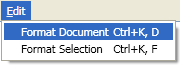
In WPF, a Command can be invoked via “input gestures” in a couple of different ways:
- When creating a
RoutedCommand, you can add any number ofInputGestureobjects to theInputGesturescollection. Adding anInputGestureto this collection ensures that theCommandwill be executed (if it can be) when that gesture is performed by the user. - Via the
InputBindingscollection on aUIElement. Adding anInputBindingto this collection ensures that a certainInputGesturewill execute a certainCommandagainst thatUIElement.
WPF’s built-in KeyGesture class is an InputGesture subclass that recognises a gesture based on keyboard input. The problem is, its definition of “gesture” is a single keypress. What I’d like to do is treat multiple keypresses as a single gesture, and KeyGesture does not support that.
Enter my MultiKeyGesture class. At first I thought I’d subclass InputGesture rather than KeyGesture, since the KeyGesture constructors reflect the single-key assumption. However, I found I had little choice but to subclass KeyGesture because the built-in WPF MenuItem control treats it as a special case in determining the text to display for the shortcut string. I could manually set the InputGestureText of the MenuItem, but I just couldn’t be bothered for the purposes of this post.
Never mind though, because I can simply pass in Key.None to the KeyGesture constructor and override its matching logic:
public MultiKeyGesture(IEnumerable<Key> keys, ModifierKeys modifiers, string displayString)
: base(Key.None, modifiers, displayString)
{
_keys = new List<Key>(keys);
if (_keys.Count == 0)
{
throw new ArgumentException("At least one key must be specified.", "keys");
}
}
public override bool Matches(object targetElement, InputEventArgs inputEventArgs)
{
...
}I
In other words, I’m only inheriting from KeyGesture so that our particular gesture implementation gels with other WPF classes that make annoying assumptions and break the Liskov substitution principle.
Notice from the constructor that the MultiKeyGesture class takes an enumeration of Keys. In order for a match to occur, the user must type in all of those keys (in order, of course). Generally, you would have a maximum of two keystrokes, but the sky really is the limit here. You could make the user type in Ctrl+A, p, r, i, l, O, n, e, i, l, l, i, s, h, a, w, t before your super-secret command is executed. You’d be pretty childish if you did that, but you could.

The Matches() method is where all the magic happens. It is this method that determines whether the user input matches the keys in the Keys collection. It does this with a mini state machine. As input is received, one of three things can occur:
- No match. The user entered the wrong key or paused too long between keystrokes. The index into the
Keyscollection is reset back to zero and the method returnsfalse. - Partial match. The user entered a matching key but not all keys have been entered yet. The index into the
Keyscollection is incremented and the method returnsfalse(but marks theRoutedEventas handled). - Full match. The user entered the final matching key in the
Keyscollection. The index into theKeyscollection is reset back to zero and the method returnstrue.
That’s it really. All the usual disclaimers apply about blog-quality code, but it does at least show that the scenario is possible in WPF.
If you look at the code, you’ll notice a couple of other classes:
MultiKeyBindingMultiKeyGestureConverter
These aren’t strictly necessary unless you want UIElement.InputBindings and XAML integration respectively. MultiKeyBinding is used to map a MultiKeyGesture to a particular Command for a UIElement (in XAML in this case, but could also be in code, of course):
<TextBox x:Name="_textBox">
<TextBox.InputBindings>
<local:MultiKeyBinding Command="{x:Static local:Commands.Secret}" Gesture="Ctrl+A,p,r,i,l,O,n,e,i,l,l,i,s,h,a,w,t"/>
</TextBox.InputBindings>
</TextBox>
MultiKeyGestureConverter is used to parse the Gesture attribute in the XAML into a MultiKeyGesture for the MultiKeyBinding.
Note that I didn’t put much effort into these supporting classes at all. They are bare-bones to get the demo working.